Interactive API Documentation
Clearance APIs are built using Swagger, a framework to build API that enables developers for the OpenAPI Specification (OAS). to document and share Web API. It provides many tools to simplify API usage and management. Clearance leverages Swagger UI which allow users to test and interact with the API without having to develop code.
-
First, you must have a valid clearance account. Normally your developer account should have been provisioned on the regular North American datacenter, the URL to access your account should be: https://www.clearance.network
-
Open the Interactive documentation for the Search Service located at:
https://dems-proda-api.clearance.network/searchservice/api/v1/swagger/ -
Now, using the Swagger UI, you need to authenticate using OpenID. Click on Authorize.
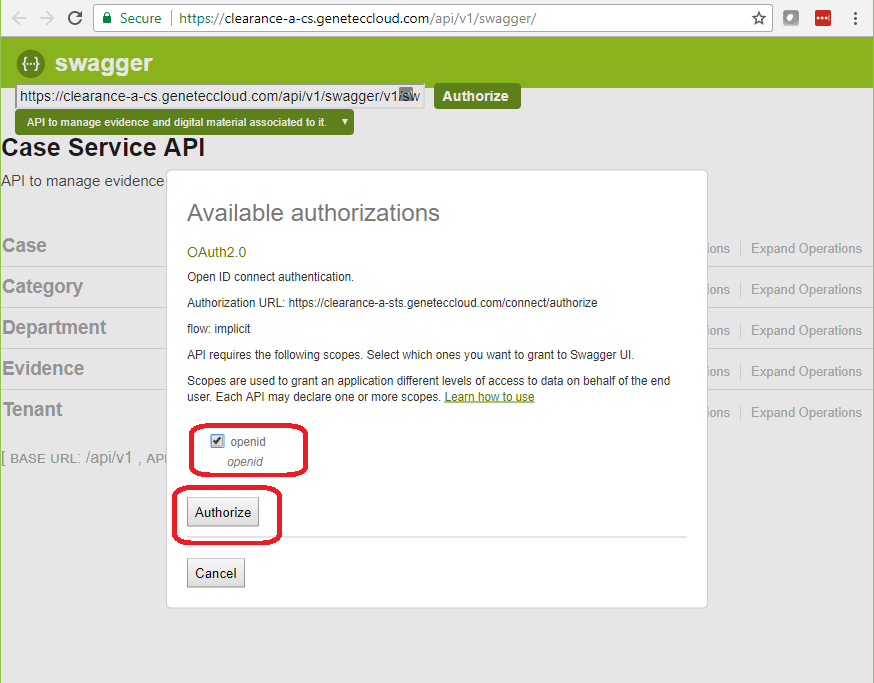
- Call any method of the API directly from the Web interface.
The TenantId is required for any API call and can be found in the JSON Connection File JSON Connection File.
Updated over 3 years ago
