Uploading coordinates trail (GPS)
This is an advanced feature
Make sure to review the topic How to Upload a file before this section.
Genetec Clearance supports a coordinates trail display feature during video playback. In order to support this feature, the video evidence must fulfill these criteria:
- The evidence must be uploaded using the API.
- An additional coordinates trail resource file must be sent along with the video file resource before completion.
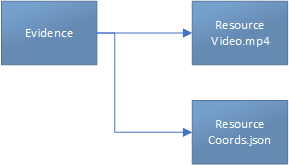
The requirement is that the resource file has the mimetype genetec/video-location and content similar to this:
{
"CoordinateEntries":[
{
"LocationWKT":"POINT(-73.8636711 45.4713071)",
"SecondsFromStart":0.0,
"Timestamp":"2017-05-23T19:34:33.01Z"
},
{
"LocationWKT":"POINT(-73.8636711 45.4713071)",
"SecondsFromStart":3.0,
"Timestamp":"2017-05-23T19:34:36.01Z"
},
{
"LocationWKT":"POINT(-73.8636676 45.4713056)",
"SecondsFromStart":4.0,
"Timestamp":"2017-05-23T19:34:37.01Z"
},
{
"LocationWKT":"POINT(-73.8636845 45.4713138)",
"SecondsFromStart":5.0,
"Timestamp":"2017-05-23T19:34:38.01Z"
},
{
"LocationWKT":"POINT(-73.8636768 45.4713143)",
"SecondsFromStart":6.0,
"Timestamp":"2017-05-23T19:34:39.01Z"
},
{
"LocationWKT":"POINT(-73.8636765 45.4713188)",
"SecondsFromStart":7.0,
"Timestamp":"2017-05-23T19:34:40.01Z"
}
]
}
public class Coordinates
{
public List<CoordinateEntry> CoordinateEntries { get; set; }
}
public class CoordinateEntry
{
public string LocationWKT { get; set; }
public double SecondsFromStart { get; set; }
public DateTime Timestamp { get; set; }
}
The LocationWKT property is build using the Well-Known Text format.
Updated about 4 years ago
